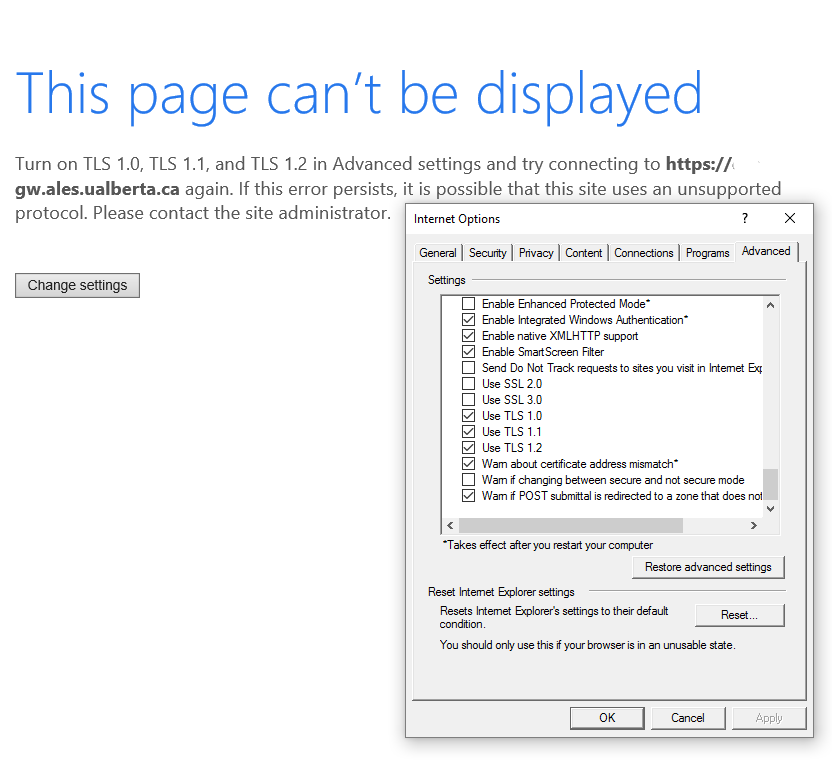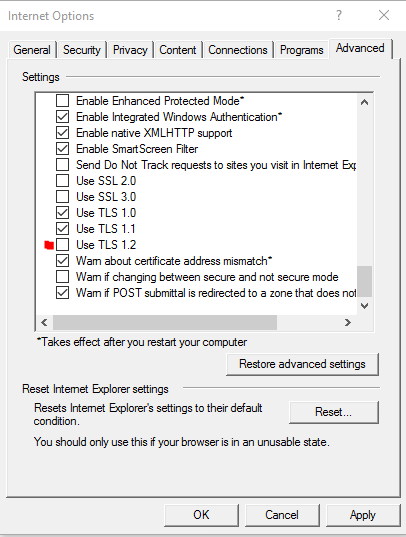If you are trying to connect using Internet Explorer & receive “This page can’t be displayed”…
This is a known error in Internet Explorer & Windows 10, the “work around” is detailed below.
First Click on the “Change Settings” button.
De-select “Use TLS 1.2” click “Ok” (to close the Internet Options box) & then “refresh” your browser.
** Various secure websites require this setting disabled while other secure websites require this setting to be enabled. Various browsers (Firefox, Chrome, Opera, Edge, IE) manage the setting requirements differently. You can revert this setting when not required or use an alternate browser for the Sonicwall security device connection.